




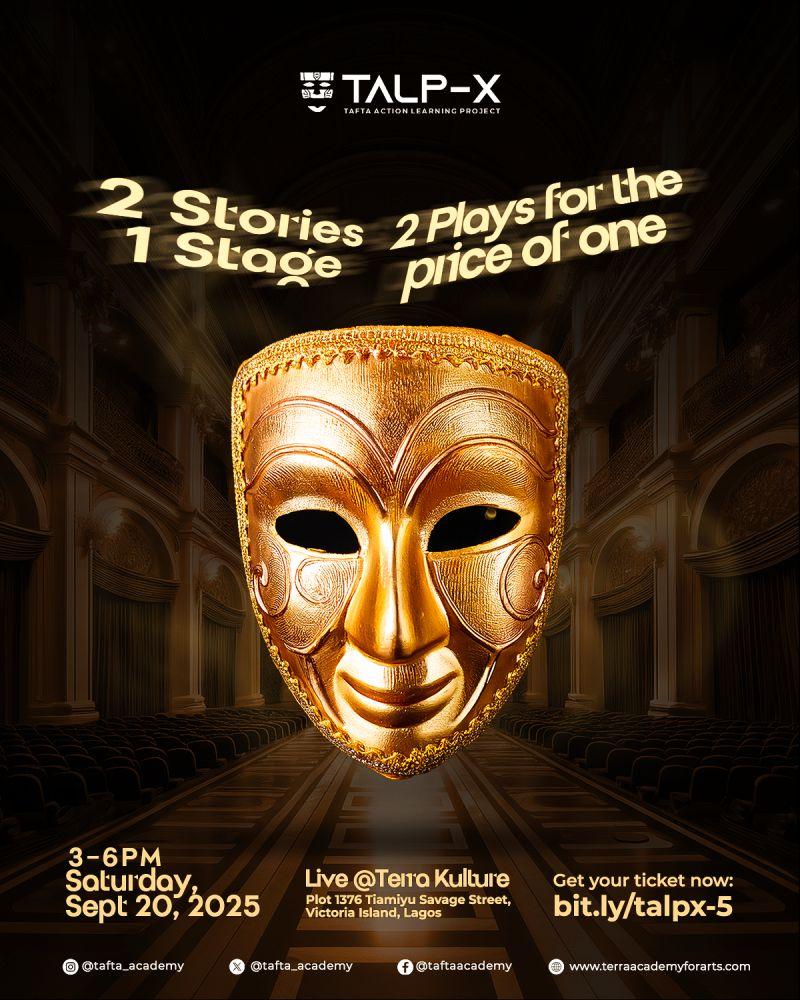
Frequently Asked Questions
Your Questions Answered
Tafta Konnect offers both free and premium features. Job seekers can create a basic profile and apply for jobs for free. Employers can also post jobs without any cost. For those seeking additional services like featured job posts or access to premium candidate profiles, there are affordable premium plans available.
To create a profile on Tafta Konnect, click on the "Sign Up" button on the homepage. Fill in your personal details, including your name, email, and password, and complete the profile setup by uploading your resume and relevant skills. Once your profile is complete, you can start browsing and applying for job opportunities.
To apply for a job, simply log into your profile, search for available job listings by location, category, or company, and click on the "Apply" button next to the job that interests you. Ensure that your profile is up-to-date with the latest resume and skills to increase your chances of being noticed by employers.
Employers can post a job by signing up as an employer on the platform. Once your employer account is set up, you can create a new job listing by providing details such as the job title, description, requirements, and location. You can also set your preferred method of contacting applicants. After submission, your job post will be live for candidates to apply.